A Technical Deep Dive Into Veeam Backup for AWS
Introduction
Veeam Backup for AWS introduces advanced backup protection for Amazon Web Services (AWS) environments. Designed to provide enterprise-class capabilities, this powerful solution delivers robust backup and restore functionality for Amazon EC2 instances, RDS, EFS, and VPC. In this blog post, we will explore the technical intricacies of Veeam Backup for AWS, unveiling its comprehensive features, deployment options, policy-based backup protection, cost estimation, worker nodes, restore modes, and integration with Veeam Backup & Replication.
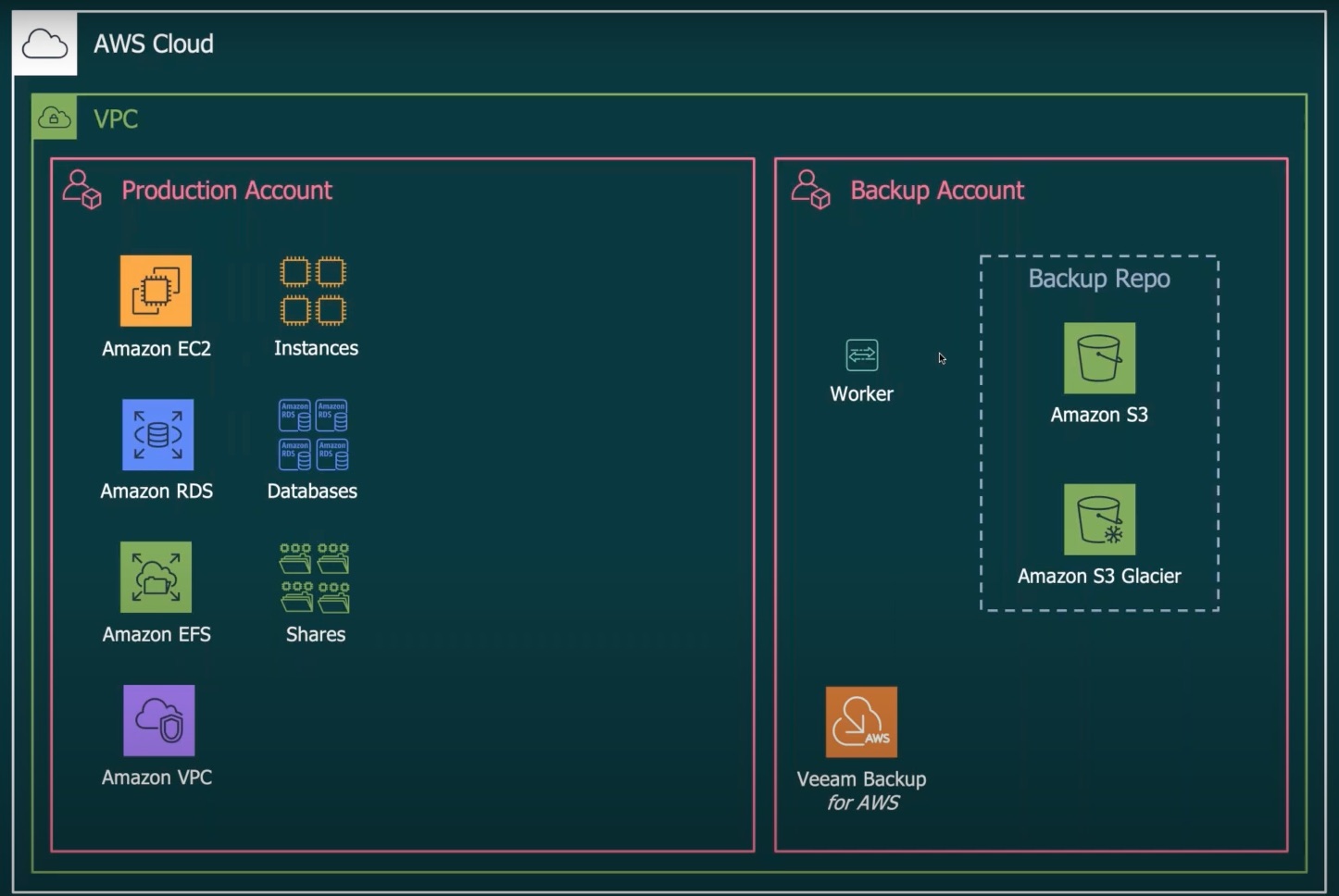
Efficient Storage and Flexible Recovery Options
Veeam Backup for AWS leverages Amazon S3 object storage as a highly durable, scalable, and cost-effective solution for storing backups. This integration allows you to optimize storage costs while ensuring reliable long-term retention of your backups.
Additionally, by utilizing the S3 Object Lock API, Veeam Backup for AWS provides immutability to your backup repository, protecting your backup data from accidental or malicious modifications.
With Veeam Backup for AWS, you can restore your backups to any AWS region or AWS accounts, providing flexible recovery options. Whether you need to perform full instance restores, in-place restores, or file-level item recovery, this solution caters to diverse recovery requirements.
Deployment Options
Veeam Backup for AWS can be seamlessly deployed from the AWS Marketplace, allowing for rapid integration into your AWS environment. You have the flexibility to deploy it within the same AWS account as your resources or in a separate account, providing an additional security boundary. This best practice helps protect your data from potential security threats.

Policy-Based Backup Protection
At the core of Veeam Backup for AWS is its policy-based backup protection mechanism, which allows for efficient management of instance-based workloads. With backup policies, you can define granular parameters such as IAM roles, regions, protection rules, exclusion rules, snapshot settings, backup settings, cost estimation, and notification settings. By automating the backup inclusion process based on these policies, Veeam Backup for AWS simplifies your backup operations, enhances consistency, and saves valuable time.
Granular Cost Estimation
Veeam Backup for AWS provides granular cost estimation to help you understand the potential costs associated with your backup policies. The cost estimator breaks down backup costs, snapshot costs, traffic costs, and transaction costs, allowing for precise financial planning and optimization of your backup strategy.
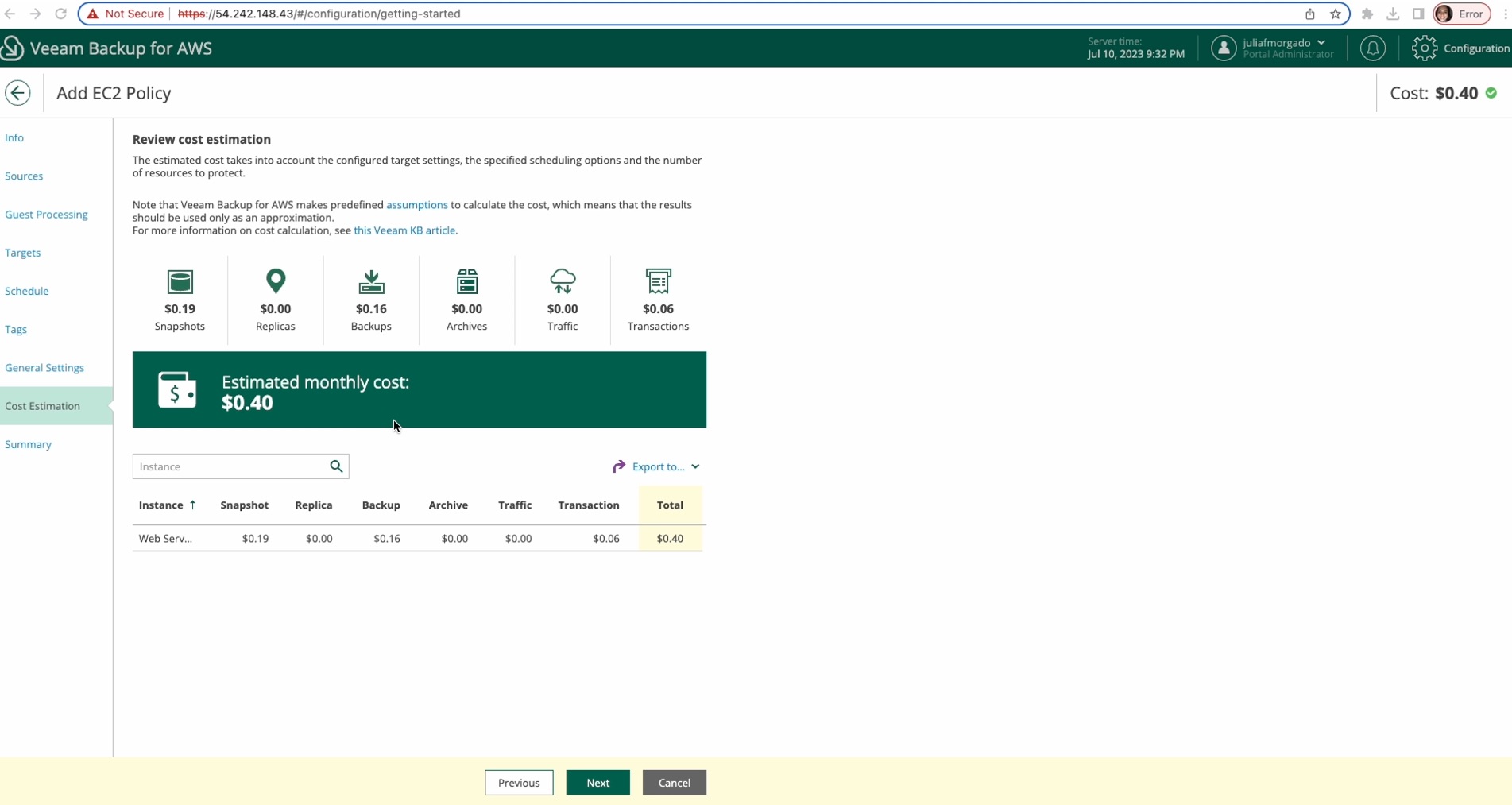
Dynamic Worker Nodes
To optimize data transfer efficiency and reduce costs within AWS, Veeam Backup for AWS leverages dynamically provisioned worker nodes. These nodes perform essential tasks, such as image-based backups and file-level recovery, on EC2 instances. The worker nodes are automatically spun up only when data needs to be transferred and are terminated promptly once the tasks are completed. This approach minimizes unnecessary resource consumption and reduces expenses associated with backup and restore transactions.

Also, to communicate with the backup repository, Veeam Backup for AWS uses the Veeam Data Mover — a service running on a worker instance that is responsible for data processing and transfer. When a backup policy addresses the backup repository, the Veeam Data Mover establishes a connection with the repository enabling data transfer.
IAM Roles
Veeam Backup for AWS integrates seamlessly with AWS Identity and Access Management (IAM) to enforce least-privileged access permissions. By configuring IAM roles, you can ensure that only authorized entities can perform backup and restore operations, enhancing the security of your AWS backup environment.

Streamlined Management
Veeam Backup for AWS provides a unified management console that simplifies backup administration across your AWS infrastructure. Through this console, you can easily configure backup policies, schedule backup jobs, and monitor the status of your backups. The centralized management approach streamlines your backup operations, saving time and effort while ensuring consistency and adherence to your backup policies.

Integration with Veeam Backup & Replication
For customers already utilizing Veeam Backup & Replication, Veeam Backup for AWS offers seamless integration, enabling a comprehensive data management strategy across on-premises and AWS environments. This integration provides a seamless pathway for cloud mobility and data portability, allowing you to move your data to other cloud providers if needed.
With Direct Restore to AWS, you can effortlessly restore your on-premises workloads to Amazon EC2 instances, leveraging the powerful capabilities of Veeam Backup for AWS. This streamlined process ensures the continuity of your operations and simplifies the migration of workloads to the AWS cloud.
Furthermore, Veeam Backup for AWS, together with Veeam Backup & Replication, empowers you with the ability to extend your data protection and management beyond AWS. You can leverage Veeam’s comprehensive platform to protect and manage workloads across multiple cloud providers, giving you the flexibility to adapt to changing business needs and embrace a multi-cloud strategy.
By integrating Veeam Backup for AWS with Veeam Backup & Replication, you gain cloud mobility and the freedom to move your data across different cloud environments, ensuring data availability and enabling a seamless transition between cloud providers. This level of flexibility and portability enhances your overall data management capabilities, empowering you to leverage the full potential of multi-cloud architectures.

Conclusion
Veeam Backup for AWS provides robust and feature-rich backup protection for your Amazon EC2 workloads. Its efficient storage, flexible recovery options, policy-based backup protection, granular cost estimation, dynamic worker nodes, IAM role integration, streamlined management, and integration with Veeam Backup & Replication make it a valuable asset in safeguarding your AWS environment. By leveraging Veeam Backup for AWS, you can confidently address the challenges of data protection and management in a complex and dynamic cloud ecosystem.
For more information visit Veeam.com
If you liked this article, go follow me on Twitter (where I share my tech journey) daily, connect with me on LinkedIn, check out my IG, and make sure to subscribe to my Youtube channel for more amazing content!!